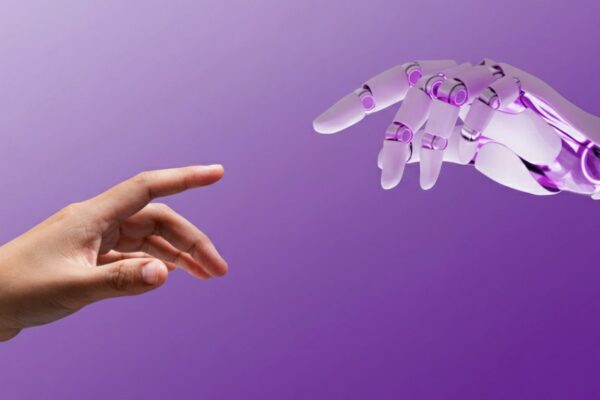AI is now: how we, as communication professionals, continue to make the difference
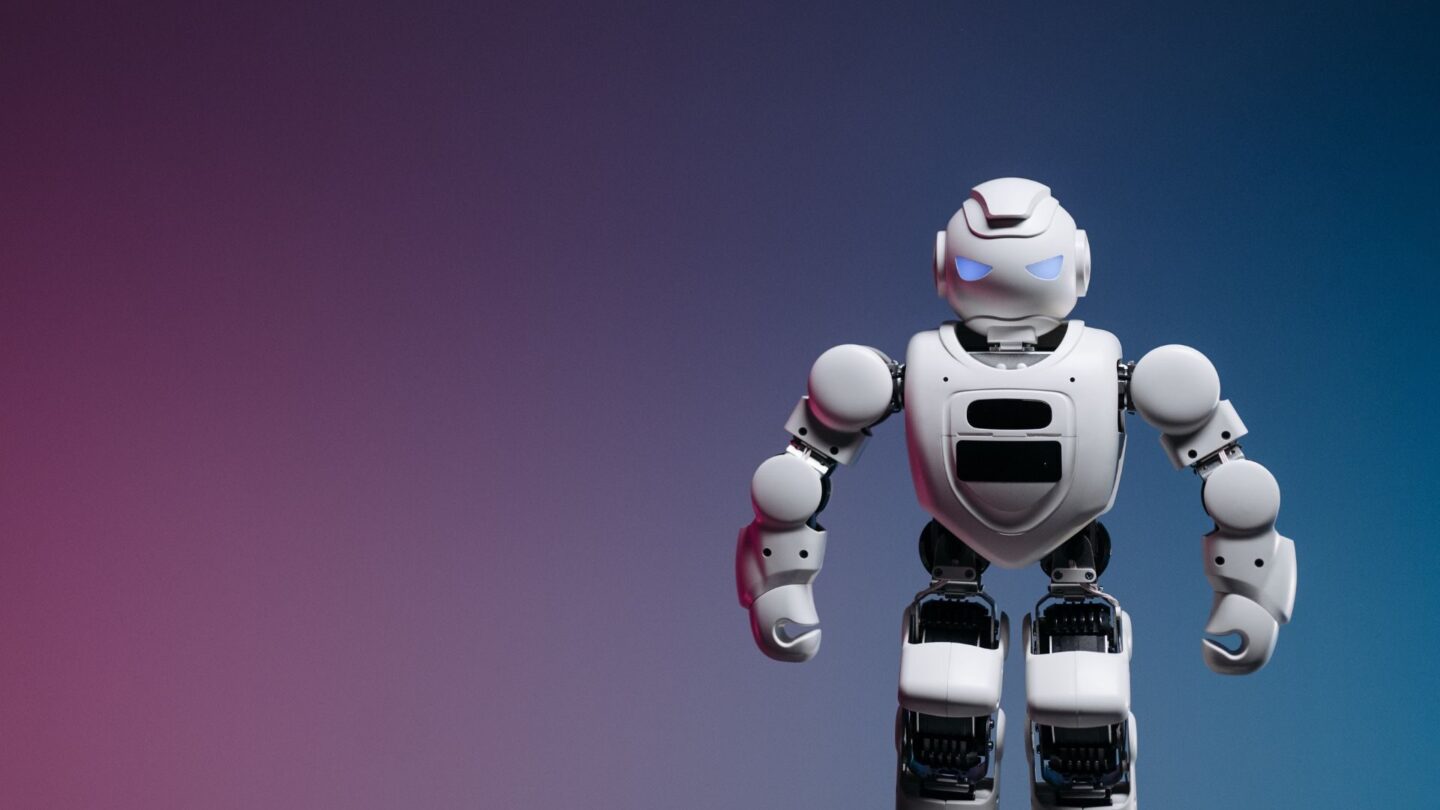
Artificial intelligence (AI) is no longer science fiction.
I already wrote about this back in June 2024 — and since then, AI has rapidly moved from the future to our everyday reality. Whether you work with ChatGPT (version 5 by now), Microsoft Copilot, or Mirage (the European alternative), chances are you’re already collaborating with an algorithm without even realizing it.
AI drafts speeches, writes interview introductions, and summarizes meetings before you’ve finished your coffee. The communication professional and AI are now inseparable.
Depending on who you talk to, you’ll hear very different stories.
For some, AI is an opportunity to make work smarter, more creative, and more efficient.
For others, it feels like a threat — a world where human jobs, creativity, and control are slowly being automated away. As usual, the truth lies somewhere in between.
One thing’s for sure: AI changes the job — especially for communication professionals.
I already notice it in the training sessions I give on internal and change communication. Since early 2025, participants have been sharing practical prompts with one another that make their daily work easier and faster.
TL;DR in short
Artificial intelligence is no longer a thing of the future — it’s part of everyday practice.
AI now writes, plans, analyzes, and reports faster than ever.
But precisely because of that, human communication professionals are more essential than ever.You’re the one who safeguards meaning, ethics, empathy, and connection.I’ll outline four categories of communication tasks that AI is already transforming: reporting & reflection, content creation, communication planning and monitoring & analysis.
What Does AI Mean for Us?
Will we soon spend all our time crafting prompts and talking to chatbots? I don’t think so — although I’m convinced that every communication department will soon have its own prompt specialist. It’s helpful to stay ahead of the curve. That way, you can help your colleagues by giving them the right prompts — and by checking AI’s output for accuracy, bias, ethics, nuance, empathy, framing, inclusive language, and moral boundaries.
Why does that matter?
Because AI is fast, but often superficial or biased. You guard the reliability, the tone of voice, and the organization’s values. AI also raises issues around privacy, control, manipulation, and energy consumption. It’s our role to keep those topics open for discussion — and above all, to make sure our tools lead to empathetic, human communication.
How to Prepare for AI
But AI’s influence goes beyond content.
As a modern communication advisor, you know where AI adds value in workflows, planning, monitoring, and analysis. You help renew the profession — not by replacing people, but by enriching the work.
Facilitator of Dialogue
If AI takes over repetitive tasks, what does that free us up for? For human interaction: conversations, dialogue sessions, meaningful gatherings — online and offline. That’s where communication’s future lies. AI can inform, but people still want to be engaged. You create that connection.
“AI takes over tasks. You remain responsible for meaning, ethics, empathy, and connection.”
To fulfill this new role, we as communication professionals must invest in knowledge, skills, and mindset.
Be curious
Curiosity is the first step. If we keep waiting to see what AI might mean for our field, we’ll miss the boat. Try out different tools. See what works for you — and what doesn’t. And experiment beyond text: AI can do so much more.
Start experimenting
Learn the basics of algorithms, bias, and ethics. AI always wants to give an answer and tends to please the user — good to know and experience firsthand. Try prompts that challenge AI’s assumptions. The more you understand, the better you can advise your colleagues.
Dive into prompt design and agents.
Which prompts work — and which don’t? What makes a prompt clear or confusing? How do you prevent your own prompt from sending AI off track? And what do you do when the model gets stuck in a loop? In short: experiment!
Personally, working with custom AI agents is high on my list for this year.
1. Content Creation — Faster, Smarter, but Still Not Without You
AI tools have become incredibly quick at producing text, images, videos, and even podcasts. Perfect for a first draft or a quick version. I already use them to brainstorm blog ideas, translate texts, and notice clear differences in tone when I ask ChatGPT for American English versus British English translations. That’s impressive!
AI has also helped me create several cartoons of myself for my LinkedIn posts about my book Change Communication. But let’s be clear: AI isn’t a creative mind. It repeats, combines, and applies — you still bring depth, nuance, and emotional tone. You’re the one who guards the bigger story.
In this role, AI supports you as co-writer, image editor, and translator, but you stay at the wheel.
| AI Application | What AI Does | Example Tools |
|---|---|---|
| Text generation | Produces first drafts of news items, speeches, Q&As, emails, event scripts | ChatGPT, Mirage, GrammarlyGO, Jasper |
| Multilingual content & translation | Delivers quick, near-perfect translations in tone and style | DeepL, ChatGPT, Microsoft Copilot |
| Image generation | Creates visuals tailored to a campaign, persona, or theme | Midjourney, DALL·E, Adobe Firefly |
| Video with lipsync | Makes a CEO or leader speak multiple languages with AI voice and lipsync | Synthesia, HeyGen, Colossyan |
| Podcast production | Edits audio, removes pauses, adds intros, and writes show notes | Descript, Adobe Podcast (Speech Enhance), Riverside |
| Personalized newsletters | Selects relevant topics automatically for each employee | Staffbase + AI, Microsoft Viva Engage |
| Templates & formats | Generates standard formats for newsletters, onboarding, and social posts | Canva AI, ChatGPT with prompt library |

2. Communication Planning — From Guesswork to Data-Driven Strategy
In the past, communication planning often relied on intuition or Excel sheets. Now, AI helps you plan smarter — thinking along with you about themes, formats, channels, and timing. It’s extremely helpful when developing communication plans. AI can even draft personas and scenario plans in minutes.
You’re still the director: you decide, taking into account politics, sensitivities, and priorities. But with AI, you gain a clever sparring partner.
| AI Application | What AI Does | Example Tools |
|---|---|---|
| Content calendar | Automatically plans campaigns around themes, stakeholders, and milestones | Notion AI, ClickUp AI, Trello + AI plugins |
| Stakeholder mapping & personas | Builds personas using existing data or input | ChatGPT, HubSpot AI |
| Brainstorming & concepting | Generates ideas for themes, formats, slogans, or angles | ChatGPT, Copy.ai, Jasper |
| Timing optimization | Predicts the best time and channel to reach your audience | Mailchimp AI, Persado |
| Scenario planning | Helps design communication options for uncertain situations (e.g., crisis, change) | ChatGPT + GPTs, Runway ML |
3. Monitoring & Analysis — Listening Gets Easier, Understanding Remains Human
AI can now analyze thousands of responses, comments, or feedback entries in seconds. It detects sentiment, identifies themes, and spots patterns. That makes it much easier to really listen to what’s going on inside or outside the organization.
For me, this has become a great tool when interpreting open-ended survey answers.
But listening is not the same as understanding. Interpretation, meaning-making, and mobilizing an organization remain human work. AI hears everything — but it feels nothing.
| AI Application | What AI Does | Example Tools |
|---|---|---|
| Sentiment analysis | Analyzes reactions on intranet or surveys and summarizes tone and sentiment | Talkwalker, Sprinklr |
| Theme & trend detection | Identifies trending topics and framing on internal platforms | ChatGPT + text analysis, Sprout Social, Meltwater |
| Live feedback scanning | Provides real-time insights from polls, chats, or feedback tools | Slido AI, Mentimeter AI, Viva Glint |
| Audience reaction prediction | Estimates which content will resonate best with which target group | Persado, Copy.ai Predict, Dynamic Yield |
| Summarizing open answers | Distills key themes and emotions from thousands of comments | ChatGPT + CSV, Sprinklr, Qualtrics XM AI |
| Transcription & summarization | Automatically transcribes and summarizes meetings, podcasts, or presentations | Otter.ai, Fireflies.ai, Whisper |
4. Reporting & Reflection — Faster Insights, Better Conversations
No more struggling with Excel charts or endless KPI tables. AI can now generate visual dashboards, draw conclusions, and even suggest improvements. It’s ideal for your monthly report or year-end review.
I’ve used AI to categorize responses along different dimensions, which made interpretation much easier.
Still, AI measures what you ask it to measure. You’re the one who keeps a critical eye on what truly matters — making sure numbers don’t drift away from real-life experiences on the work floor.
| AI Application | What AI Does | Example Tools |
|---|---|---|
| Automated reporting | Creates visual reports with charts, analysis, and recommendations | Power BI + Copilot, Notion AI, Excel + GPT |
| KPI monitoring | Tracks reach, engagement, and click behavior in real time | Tableau AI, Google Looker Studio, Brandwatch |
| Evaluation content | Writes reflection summaries or “lessons learned” documents | ChatGPT, Notion AI, Grammarly |
| Recommen-dations | Generates data-based suggestions for improvement | ChatGPT, ChatSpot (HubSpot), Salesforce Einstein |
AI Also Uses Energy — Literally
AI often feels effortless: you type a prompt, and within seconds text, images, or audio appear. But behind that speed lies an enormous amount of computing power.
Generative AI models run on massive data centers that constantly feed and cool thousands of servers. According to recent estimates, a single complex AI query can consume as much energy as charging a smartphone dozens of times.
As AI adoption grows, so does its energy footprint. Creating more videos, training larger language models, or producing real-time lipsync in multiple languages all demand servers that run day and night. For communication professionals, this isn’t just a technical issue — it’s part of the broader sustainability conversation happening inside organizations.
Just as we reflect on printing habits or business travel, it’s worth considering how to use AI consciously and purposefully. Not every task requires a model with hundreds of billions of parameters. Sometimes a smaller, more efficient AI tool is more than enough.
Using AI wisely means not only better output — but also a smaller footprint.
Smart and Energy-Efficient AI Use for Communication Professionals
- Choose the right model. Use smaller, specialized AI tools for simple tasks (like translation) instead of large, energy-intensive ones.
- Batch your prompts. Group related questions so the model doesn’t have to start from scratch each time.
- Be selective. Apply AI where it truly adds value; not every social post needs to be generated by a language model.
- Reuse output. Save strong prompts and results for reuse, reducing redundant processing.
- Prefer green solutions. Some providers operate data centers powered by renewable energy — consider them first.
Final Thought
AI is changing communication — faster than most of us expected. It can write, plan, analyze, and report at lightning speed. But what it can’t do is connect, empathize, or give meaning. That remains our job.
As communication professionals, we help our organizations navigate the human side of technology: guarding values, tone, ethics, and authenticity — ensuring that AI serves communication, not replaces it.
AI can take over tasks. You remain responsible for meaning, empathy, and connection.
Huib Koeleman